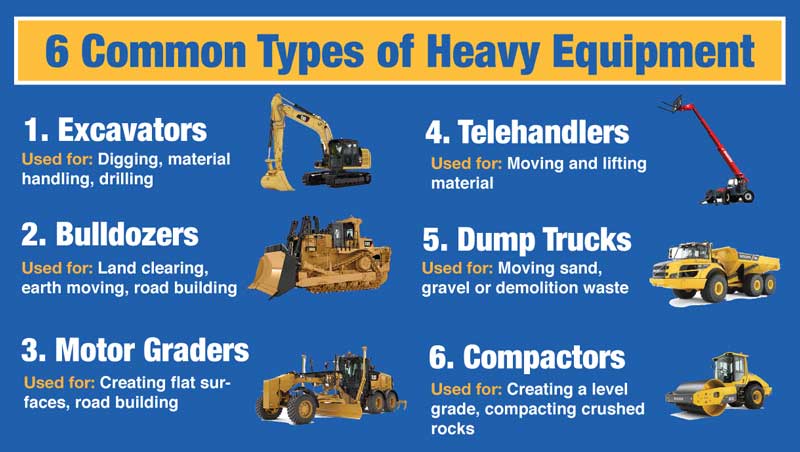Discover the benefits of the Clover POS system in our comprehensive review. Learn how it can streamline your business operations and enhance the customer experience. Get a unique perspective and make an informed decision.
Whats is Pos System?
A POS (Point of Sale) system is a combination of hardware and software used by businesses to process sales transactions, manage inventory, and track customer data. It typically includes a computer, a receipt printer, a barcode scanner, a cash drawer, and software to integrate these components for processing transactions and managing data.
POS systems are widely used in retail, hospitality, and other industries to streamline sales processes, provide real-time data and analytics, and improve the customer experience. They also often offer additional features such as inventory management, customer relationship management, sales reporting, and payment processing.
Clover POS is suitable for new businesses that need an attractive, easy-to-use all-in-one system with easy flat-rate processing.
Clover is an easy-to-use POS system for small businesses.
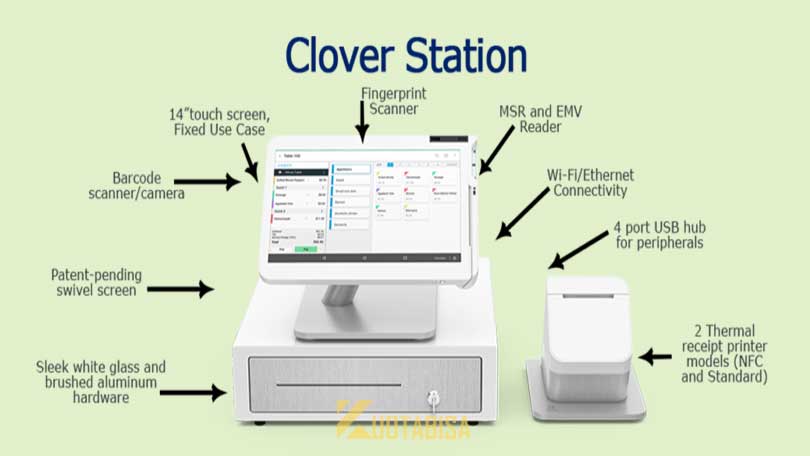
It comes with a wide range of software and hardware options to meet your specific needs.
Whether you run a retail store, run a restaurant or provide services, Clover can meet all your processing and point of sale (POS) needs.
While not the cheapest platform, Clover’s list of payment partners makes it a solid choice for businesses of all types.
What is Clover POS?
Clover was founded in October 2010 and was acquired by First Data Corp in December 2012.
First Data Corporation was acquired by its Fiserv, a financial services company, in July 2019.
For this reason, Clover POS is bundled with Fiserv merchant accounts.
Clover POS cannot be separated from the backend payment processing system.
Clover is not cheap and its pricing is not as transparent as its competitors.
It’s also sold by various third-party vendors, which can further complicate things.
Clover highly recommends double checking your contract to avoid any surprises on your first bill.
To use Clover, you first need to get the hardware.
Hardware devices are available on its website at the company and from partners such as Citi, PNC, Wells Fargo, BBVA, SunTrust and 3,000 of its First Data partners.
Clover’s sales representatives are accessible through the website and can help you select the right plan for your business needs.
Clover POS Pricing
Clover prices can be vary.
This is because you could purchase its Clover hardware and payment processing services from Clover reseller or Clover itself.
This is radically different from POS providers like Square, who can only use Square to process payments, but you can use whatever hardware you like.
Here is the detail about Clover POS Plans, price, and when to use:
| Clover POS Plans | Price | When to Use |
| Clover Payments | Free | If you just want to process payments and don’t need POS hardware |
| Clover Essentials | $14.95/month | If you are a small hospitality or retail business and don’t accept returns |
| Clover Register | $44.95/month or $54.90/month | If you have a small to medium retail/hospitality business and need more POS functionality |
| Clover Counter Service Restaurant | $44.95/month or $54.90/month | If you run a quick service restaurant, cafeteria or mobile catering business |
| Clover Table Service Restaurant | $74.95/month, $84.90/month, or $94.85/month | If you have a full-service restaurant or bar |
Clover POS Features
Here is some Clover POS Features that you should know:
- Multi-Store Support
- Contactless Payments
- Multi-Channel Selling
- Gift Cards
- Customer Loyalty
- Marketing Tools
- Online Ordering
- Inventory Management
- Reporting
- Menu Management
- Delivery Management
- EBT Acceptance
- Employee Management, and
- Text Messaging
Powerful Features
Clover POS software includes powerful features such as:
1. Payments
Clover accepts credit/debit cards, mobile wallets like Google Pay and Apple Pay, PayPal, Venmo, invoices/recurring payments, cash and checks
2. Online Ordering
All Clover merchants can create an online ordering site hosted by Clover for free.
Merchants can also list their page on their Google My Business profile.
There is also an option to connect Clover to your existing website if you have one.
3. Inventory Management
Clover’s net dashboard has a simple integrated stock control gadget with modifiers, versions and categories.
You can also hide certain items from various sales channels.
Clover automatically tracks inventory and “out of stock” items when you run out of ingredients for a retail item or (if you manage restaurant inventory) a menu item.
4. Restaurant Features
Clover’s quick-service and full-service software offers restaurant-specific features such as room scheduling, QR code ordering, menu management, remote ordering, tab opening, third-party delivery integration, online ordering for pickup/delivery, order/item level provide.
5. EBT Acceptance
Clover’s EBT app allows you to accept EBT payments.
It is important to note that only Clover Mini can accept its EBT payment, as only Clover Mini can accept the PIN.
6. Employee Management
Employees can get their own POS login and privileges.
You can also manage your shifts with Clover.
7. Customer Loyalty Program
Clover allows you to create loyalty programs based on purchase amount or eligible items.
Customers automatically earn points and can redeem them when they choose.
8. Gift Cards
Sell digital and physical gift cards through Clover.
9. App Market
The Clover App Market offers over 450 apps to power your Clover POS system, from accounting integrations to dinner reservation management to reservation planners.
Customer Service & Support
Support for the entire POS setup comes from three different areas: Merchant service providers, Clover itself and third-party app developers of apps you have installed on the App Market.
Clover Customer Support is primarily aimed at helping with hardware/software issues and offers the following support resources:
- Phone Support: Clover offers 24/7 phone support, but many merchants report long wait times
- Email: If you have any issues before or during your time as a Clover reseller, please email us at [email protected].
- Knowledgebase: Clover now offers a per-merchant customized knowledge base in the Merchant Portal based on plan and hardware. These articles are not published, so it’s difficult to get a complete picture of Clover’s features and setup.
- Blog: Clover has a blog about how to start and grow a small business rather than the usage and benefits of the system.
- Social Media: Clover has a blog about how to start and grow a small business rather than the usage and benefits of the system.
Frequently Asked Questions (FAQs)
Here is some questions and answers about Clover POS.
How can I start using Clover?
To get started, you need to purchase a Clover device online or from a retail partner.
During purchase, you will be asked to apply for a merchant account.
When you receive your device, it is set to start accepting payments immediately.
How long does it take Clover to transfer my payment?
It usually takes 1-3 business days for Clover to post the payment to your account.
However, you can opt for instant transfers for a small fee of 1% for each deposit.
Can I use Clover gadgets with out the use of their software?
Number Clover terminals are designed for use within the larger Clover ecosystem of software apps and other devices such as mobile card readers.
Is the Clover system secure?
All Clover devices are Payment Card Industry Data Security Standard (PCI) compliant with end-to-end data encryption, tamper detection and access authentication.
The software includes malware detection and virus protection and is updated weekly.
Conclusion
The Clover POS system is an easy-to-use POS system with lots of possibilities when it comes to customization.
The system is primarily aimed at retail and restaurant owners, but grocery store owners will appreciate the simple EBT payment functionality, home service store owners will appreciate the billing functionality, and all businesses will appreciate the Owners will appreciate knowing the variety of hardware Clover offers.
Read to: Netsuite Pos System Review
However, the Clover system has some complaints, including high costs, questionable contracts, terrible customer service, and many hidden fees.
These are big red flags, but you should be careful about which merchant service provider you do business with.